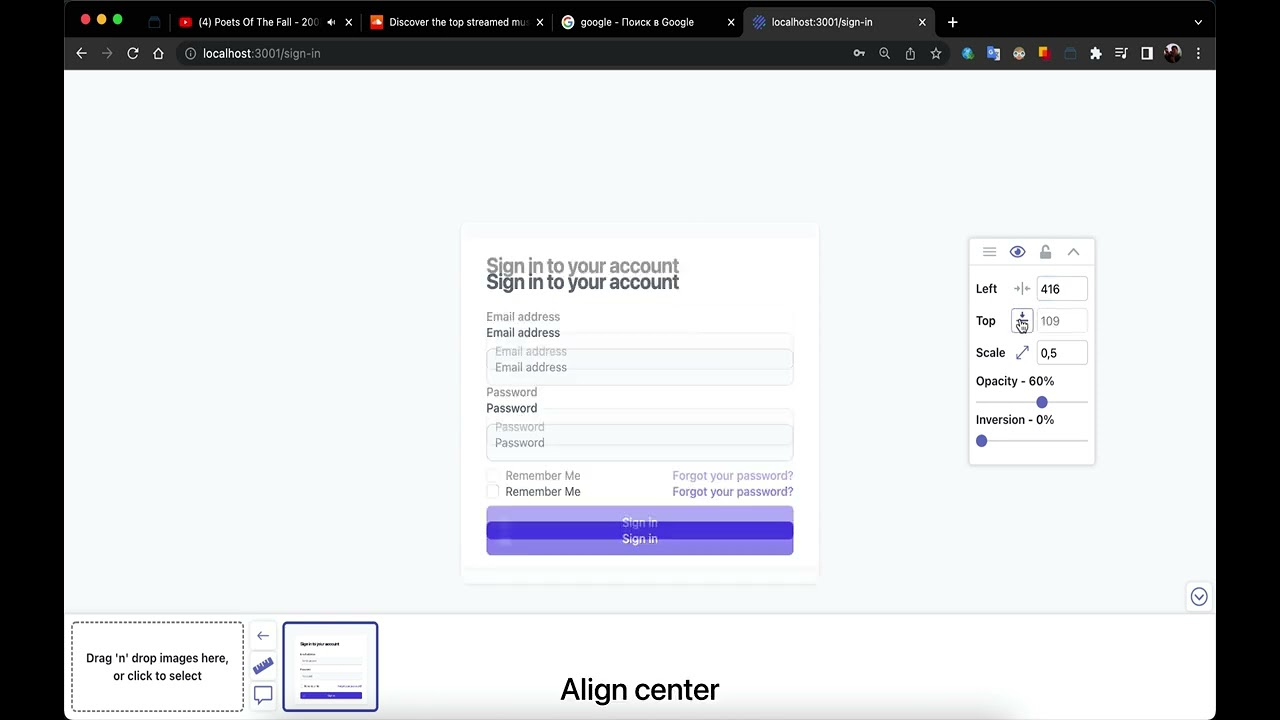Achieve Pixel Perfect Designs Every Time
Pixel Perfect Pro is the ultimate browser extension for designers and developers to ensure your implementation matches your design with pixel-perfect accuracy.
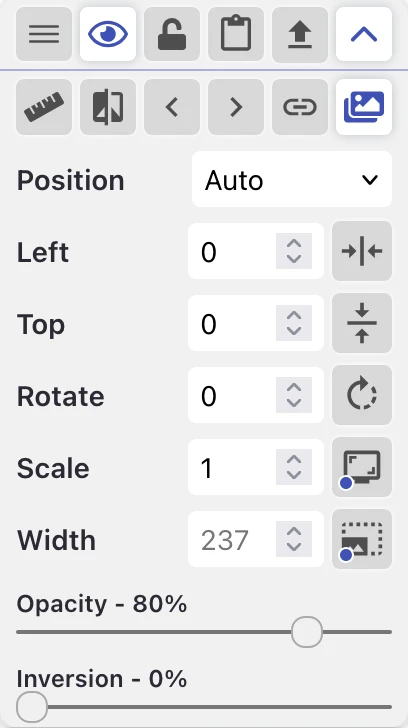
Everything You Need for Pixel-Perfect Design
Pixel Perfect Pro provides all the tools you need to ensure your implementation matches your design perfectly.
Visual Comparison
Side-by-side and onion skin comparison modes to catch every detail.
Customizable
Adjust opacity, grid overlays, and other settings to suit your workflow.
Unlimited Layers
Stack multiple design layers to manage complex layouts and compare different design elements.
Ad-Free Experience
Enjoy an uninterrupted design process with a clean, focused environment free from distractions.
Alignment Tools
Ensure elements are perfectly positioned with horizontal and vertical alignment options.
Inversion and Scaling
Invert and scale design elements effortlessly for precise adjustments and layout testing.
Keyboard and Mouse Support
Fine-tune design positioning using keyboard arrows and mouse wheel for precise control.
Minimal Panel Space
Occupies minimal space in development panels, keeping your workspace organized and efficient.
Support for Large Images
Handle images up to 50 MB without compromising performance, maintaining quality and detail.
Ruler
Integrated ruler tool provides accurate measurements for correctly sized and spaced elements.
Drag and Drop
Intuitive drag and drop functionality simplifies uploading design files, speeding up your workflow.
Iframe Overlay Support
Inject overlays into iframes — now possible. Work with embedded content and complex page structures seamlessly.
Simple, Powerful Workflow
Get started in minutes and transform your design implementation process.
Upload Your Design
Import your design file as a PNG/JPG/WEBP.
Overlay & Adjust
Position your design over your implementation and adjust opacity for comparison.
Fix & Perfect
Use our tools to identify and fix discrepancies for a pixel-perfect match.
Loved by Designers & Developers
See what our users have to say about Pixel Perfect Pro.
Seane-Clyde Laurel
"Great app! Consider picking it up if you're doing pixel perfect designs!"
Ariful Islam Ashik
"Smoothly working.... thankyou developer man...for this nice work..."
Roman Demin
"Perfect :) It's a really great tool."